When landed on a planet, one will find a number of buttons in front of them that each lead to different things.
Space Port
The space port has little functionality to it. Clicking the space port button will do nothing more than change what is in the description box of the planet to describe the space port instead of the planet itself. Clicking on the landscape image will bring you back to the planet description. The presence of a space port also means that landing on the planet will refuel your ships.
The real function of the space port is to offer missions to the player. Every time you land and click the space port button, the game will find out if it should offer any missions to you. Whether it offers you a mission is based off of the current planet you are on and if there are any missions to be offered on that planet, and sometimes it also checks to see if a random number that has been generated matches the condition of the mission to be offered (as some missions will only offer by chance). If a mission is randomly offered, then it will only check if it has has been offered once each day, so a player will need to depart from the planet and land again if they are attempting to get offered a random mission.
Not all planets will offer missions in their spaceports, as it is all dependent on if there are missions available that are set to trigger on that specific planet.
Outfitter and Shipyard
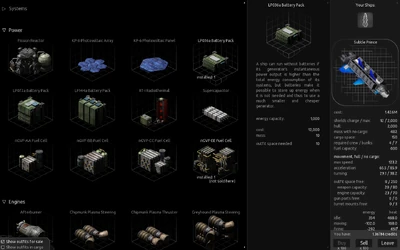
The outfitter is where a player will find outfits that can be installed on their ship(s), assuming they have the amount of money and the license to buy them. There are many different outfits that a player can find, but not all of them are sold at the same place. If a player wishes to outfit their ship with all the best technology, they will need to travel across human space visiting different outfitters before they are able to get all the best stuff.

Shipyards are far less common that outfitters; while a majority of planets will have an outfitter, only a few planets in a region wil have a shipyard. The reason for this is explained in the players manual: "The degree of technological and industrial development necessary to build starships from scratch is so high that only a few planets in human space are home to active shipyards, although there are other planets that sell those ships secondhand. So, even before you are ready to buy a new ship it is worthwhile to check what each planet is selling; the ship models that are popular in one part of the galaxy may not be available in others."
The availability of ships and outfits can be checked before arriving at a planet, provided you've explored enough to know about it, using the buttons at the bottom right of the map screen.
Job Board

The job board is where most players will look to initially make their money. This board updates every time you land on a planet and offers the player a plethera of jobs that they can accomplish in order to earn credits. Jobs will start out small and with very little pay, but as the player acquires bigger ships and makes more of a name for themself, the job board will start to offer bigger and better paying jobs. The job board has been described by MZ as being a public board that everyone in a spaceport can see, meaning that if you don't take that rush cargo mission to Sol for 300,000 credits then someone else will.
Bank

The bank panel is available on all inhabited planets and is where a player is able to manage their finances. The bank panel is made known to the player very quickly early on in the game, as it is where you will manage your first loan. This panel displays any mortgages you have, any fines you need to pay, and your daily credit loss from crew salaries or credit gain from planet tribute (if you have conquered any planets). Down at the bottom of the panel is shown your credit score (maxes out at 800) and the amount of money you are able to loan out, assuming you qualify for one. Whether you qualify for a loan and how big that loan is all depends on your net worth and how it has changed over the past 100 days. If your net worth has remained stagnant or even dropped for the past 100 days then you will not qualify for a loan, but if your net worth has increased over the past 100 days then you will be able to qualify for a loan. The bigger your net worth increase, the bigger the loan you can take out.
Trading

The trading panel is available on all inhabited planets and is where you can purchase goods to place in your cargo. These goods are meant only to be bought on a planet at a low price then sold off on another planet at a higher price, yielding profit. Players can quickly find out where they should sell their goods by going to the map and clicking one of the commodities along the left side panel. This will bring up a color coded map with the prices of goods across the galaxy, and clicking on a system different from your current one will tell you how much money you will gain (or lose) if you sold a good from your current planet on the selected planet. Note that trade prices will fluctuate, meaning that your profit might not be as big as you thought it would be or it could be bigger than expected when you reach your destination. Commodity prices change the most if you start using the same trade route a lot, making that trade route less profitable over time.
An important thing to note about the trading panel (as well as the outfitter, shipyard, and hiring crew panels), holding shift (x5), ctrl (x20), atl (x500), or a combonation of these when clicking buttons will allow you to buy more than one ton of a good at a time. This can be extremely helpful if you need to buy hundreds of tons of goods at once.
Hire Crew

The hire crew panel is available on all inhabited planets, and is where you will be looking if you want to play a capture playstyle. The hire crew panel allows you to fill your empty bunks on your flagship with extra crew for boarding and also tracks how many empty bunks you have across your entire fleet. If you have any passengers from jobs or missions, they are also tracked here as well.
So that you don't need to keep switching between the bank and hire crew panels, the hire crew panel shows you how much salary you need to pay your crew each day, allowing you to fine tune how much extra crew you want on your flagship.

